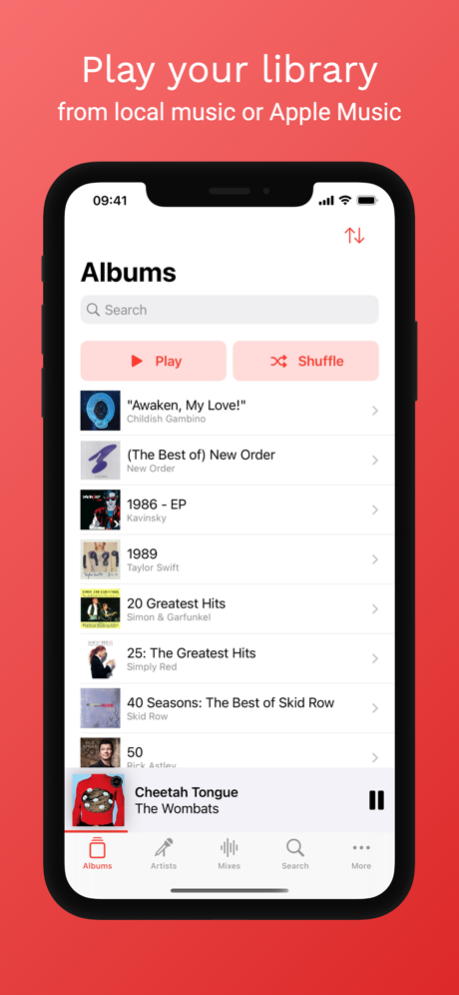Mixtapes - Clever Music Player 1.1.7
Free Version
Publisher Description
"Exciting features that can’t be found anywhere else like cover flow and multiple queues make the experience undeniably captivating." - Marc Barrowclift's Fourth Annual iOS Music Player Showcase.
Mixtapes is a music player with intelligent mixes, multiple queues and more! Built to be a powerful and customisable music player first, Mixtapes works with your local music library or as an alternative Apple Music player.
Features:
• Multiple queues
• Smart mixes
• Family-friendly mode hides all explicit tracks in your library and works with Face ID or Touch ID to unlock
• Cover flow inspired album view and grid album view
• Horizontal now playing view
• Customise appearance of the music player
• Widgets for displaying now playing and up next
• Dark mode support
Smart mixes auto-update based on the rules that you set. Smart mixes can be created from filter conditions like genre, artist, and year. Each time you open the app, they update automatically. Create an 80's rock playlist, and when you add music to your library, the mix will update itself! You'll feel like a genius with your new smart playlist alternatives.
Multiple queues let you keep your spot in various albums or playlists simultaneously and switch between them easily. Listening to one album at the gym and wanting to keep your place in it rather than starting again? Use a queue for the gym, work, relaxing or anything else you want and toggle between them. Perfect for staying in the zone and context switching between different places or activities. If you are looking to get into a flow state and struggle due to ADHD or distractions in your environment, using Mixtapes queues may help you regain focus. Each queue remembers your music, shuffle, repeat settings and where you are up to.
Pro features:
• Remove ads
• Additional colour and app icon customisation
• Unlimited queues and smart mixes
Mixtapes is part of the Not Evil Ads network and displays privacy-friendly ads to support development! You can remove these ads with Mixtapes Pro, for an experience with no ads.
Get access to Mixtapes Pro for USD$0.99/month or unlock lifetime access to Mixtapes Pro with a one-time purchase of USD$9.99.
Subscriptions will automatically renew unless auto-renew is turned off at least 24 hours before the end of the current period (and charged to your iTunes account). After purchase, you can turn off auto-renew/manage subscriptions in your iTunes Account Settings.
Terms of Use can be found at https://smallcolossus.com/terms, and the Privacy Policy can be found at https://smallcolossus.com/privacy.
Note: Mixtapes requires that the default Music app is installed.
Happy listening!
Apr 22, 2023
Version 1.1.7
Updated AirPlay support to allow selecting multiple compatible speakers and added a thicker line indicator to indicate where the start of the queue is. Thanks for the feedback Ray and Chris!
As always if you have any feedback or ideas please get in touch.
If you are enjoying the app please do me a favour and leave a review!
About Mixtapes - Clever Music Player
Mixtapes - Clever Music Player is a free app for iOS published in the Audio File Players list of apps, part of Audio & Multimedia.
The company that develops Mixtapes - Clever Music Player is Small Colossus LTD. The latest version released by its developer is 1.1.7.
To install Mixtapes - Clever Music Player on your iOS device, just click the green Continue To App button above to start the installation process. The app is listed on our website since 2023-04-22 and was downloaded 3 times. We have already checked if the download link is safe, however for your own protection we recommend that you scan the downloaded app with your antivirus. Your antivirus may detect the Mixtapes - Clever Music Player as malware if the download link is broken.
How to install Mixtapes - Clever Music Player on your iOS device:
- Click on the Continue To App button on our website. This will redirect you to the App Store.
- Once the Mixtapes - Clever Music Player is shown in the iTunes listing of your iOS device, you can start its download and installation. Tap on the GET button to the right of the app to start downloading it.
- If you are not logged-in the iOS appstore app, you'll be prompted for your your Apple ID and/or password.
- After Mixtapes - Clever Music Player is downloaded, you'll see an INSTALL button to the right. Tap on it to start the actual installation of the iOS app.
- Once installation is finished you can tap on the OPEN button to start it. Its icon will also be added to your device home screen.